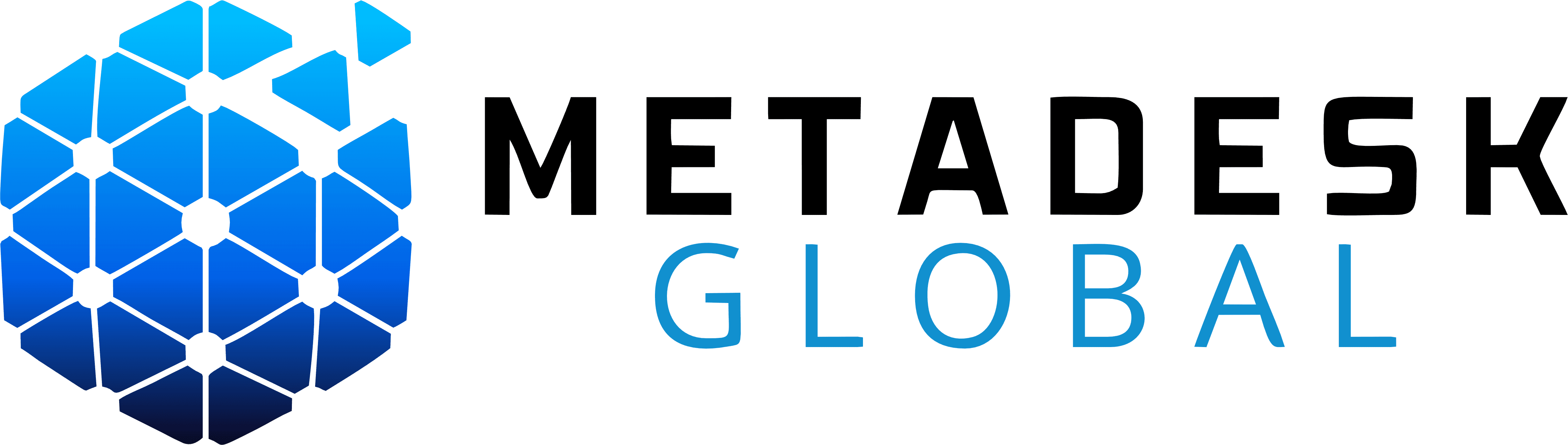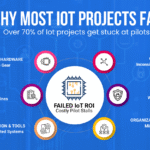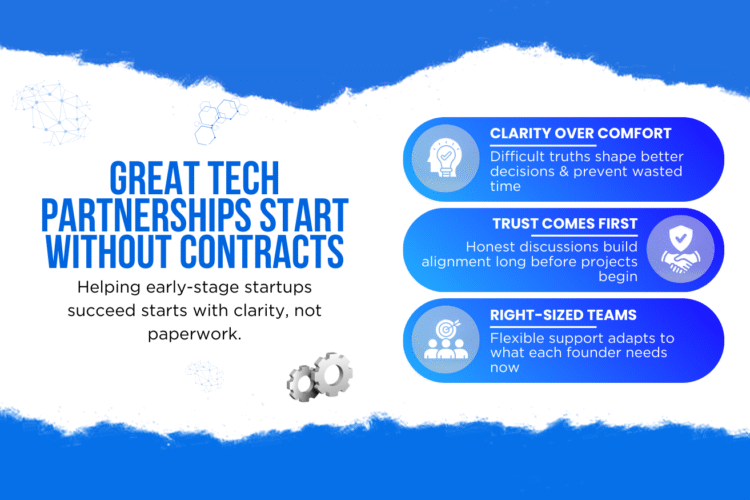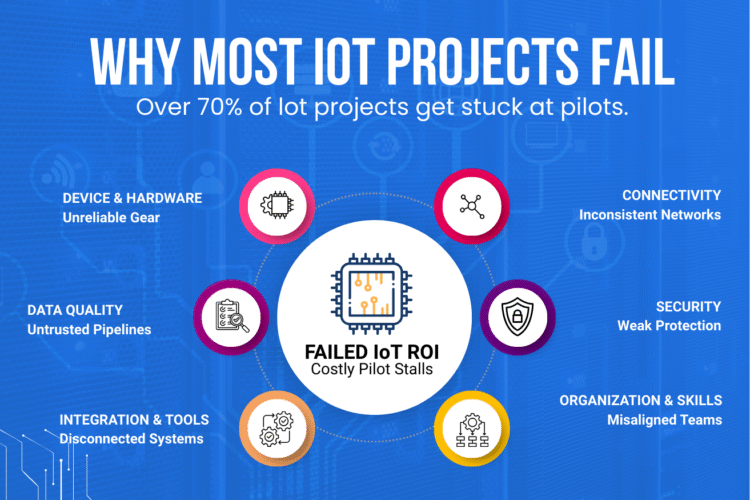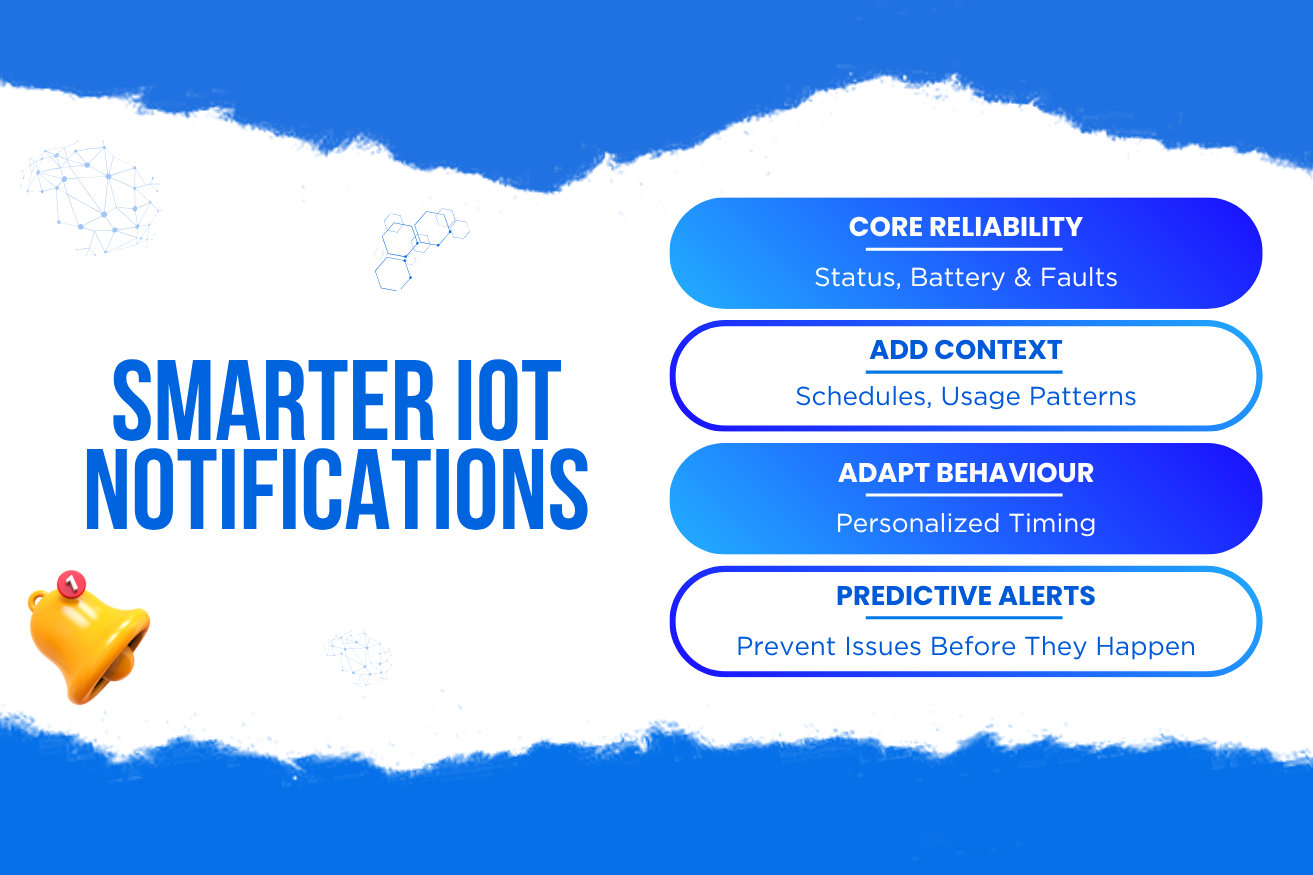
In any IoT product, notifications are one of the most important parts of the user experience. They act as the communication channel between devices and people — telling users when something needs attention, action, or review. Yet, many IoT teams struggle here. They either send too many alerts, causing users to ignore them, or they delay building a proper IoT notification system until late in development — resulting in chaotic, frustrating experiences. At MetaDesk Global, we’ve learned that the most successful solutions take a structured, phased approach to IoT notifications — starting simple, then adding intelligence over time.
Why IoT Notifications Matter
IoT devices generate continuous real-world data, but this data only becomes valuable when it is:
- Delivered at the right time
- To the right user
- In the right format
- With the right priority
A well-designed IoT notification system improves:
- ✅ User safety
- ✅ System reliability
- ✅ Product trust
- ✅ Daily usability
Notifications are not just reminders — they are the core of user interaction in connected products.
The Four Stages of IoT Notification System Maturity
Stage 1 — Essential Alerts (Foundation Layer)
The first version of any IoT notification system should focus on reliability, not complexity.
Core examples:
- Device offline / online
- Low battery or power alerts
- Sensor threshold warnings (temperature, pressure, vibration, etc.)
- Manual opt-in or scheduled notifications
Goal: Build trust. Users must believe the system is dependable.
Stage 2 — Contextual Awareness (Enhancement Layer)
Once the core is reliable, add relevance to alerts.
Enhancements include:
- Maintenance reminders based on usage
- Multi-device delivery (mobile, email, panel display)
- Offline data queueing and resend logic
- User preference settings and quiet modes
Goal: Notifications fit the user’s actual workflow and environment.
Stage 3 — Adaptive Intelligence (Optimization Layer)
Here, the IoT system begins to learn from user behavior.
Features may include:
- Time-of-day and behavior-based delivery
- Location-aware or geo-fenced alerts
- Context prioritization (e.g., ignore minor alerts during busy hours)
- Sensor trend analysis
Goal: Notifications feel helpful, not interruptive.
Stage 4 — Predictive & Autonomous Alerts (Innovation Layer)
This is where AI and edge computing transform the system.
Examples:
- Predictive maintenance alerts before failures occur
- Self-adjusting thresholds using machine learning
- Local (edge) decision-making without cloud dependency
- Cross-device intelligence and fleet-wide insights
Goal: The system prevents problems before users notice them.
Common Challenges and How to Avoid Them
| Challenge | Impact | Solution |
|---|---|---|
| Too many alerts | User ignores everything | Prioritize events + allow quiet modes |
| No offline fallback | System fails without internet | Add local caching & edge alerts |
| Hard-coded thresholds | False alarms | Use adaptive, dynamic thresholds |
| Alerts without context | User confusion | Add explanation, recommended action |
How MetaDesk Global Helps Build Better IoT Notification Systems
We design end-to-end IoT product architectures, including:
- Firmware signal processing
- Edge intelligence (TinyML, rule engines)
- Secure communication protocols (MQTT, CoAP, BLE Mesh)
- Notification logic design
- Cloud & dashboard integration
- User-focused mobile apps
Our focus:
- ✅ Reliability
- ✅ Clarity
- ✅ User trust
- ✅ Scalable intelligence
Whether you’re building industrial equipment, consumer IoT, wearables, or smart infrastructure — your notification strategy will define your user experience.
Conclusion
A powerful IoT notification system does not start with AI or automation — it starts with reliable essentials, then evolves with user needs.
The best IoT notifications feel:
- Timely
- Relevant
- Minimal
- Invisible
They quietly support the user, rather than interrupting them.