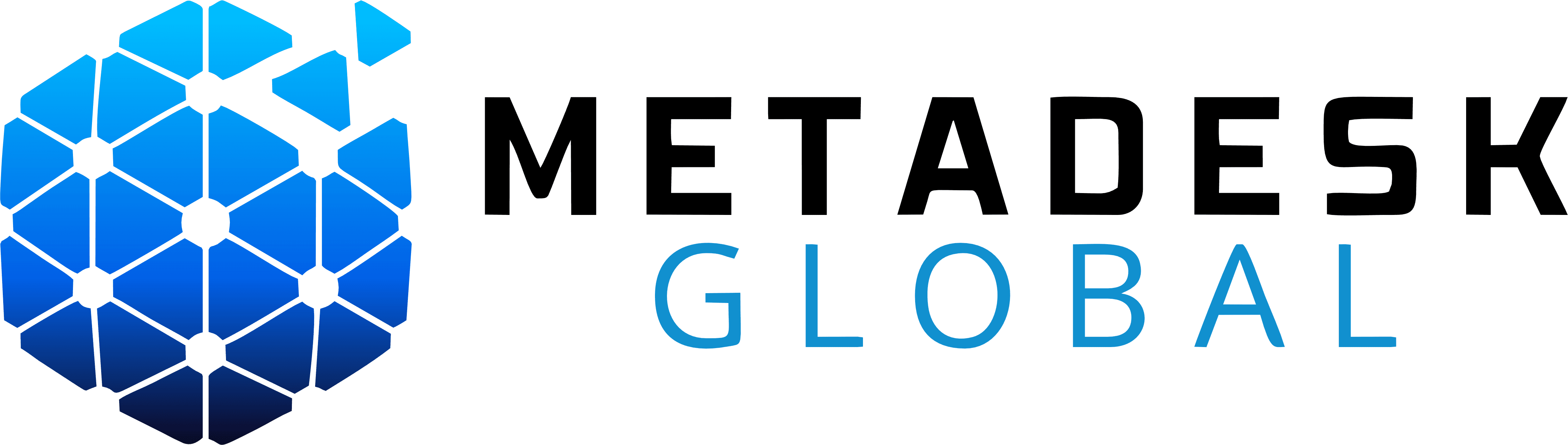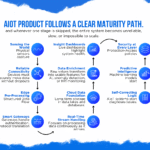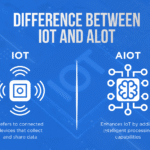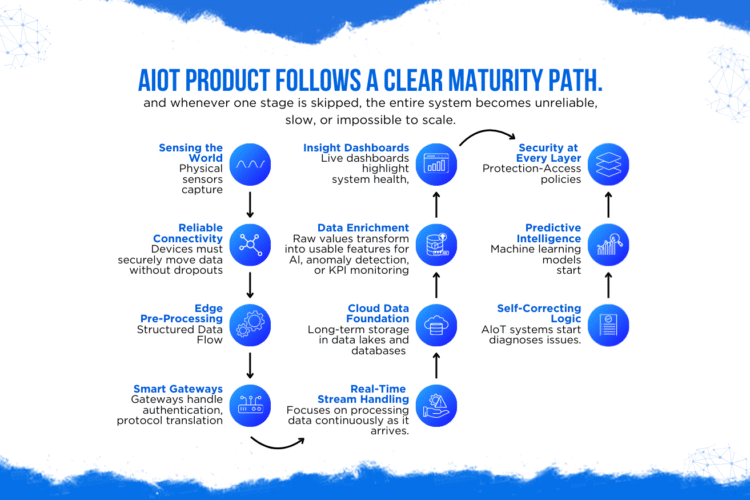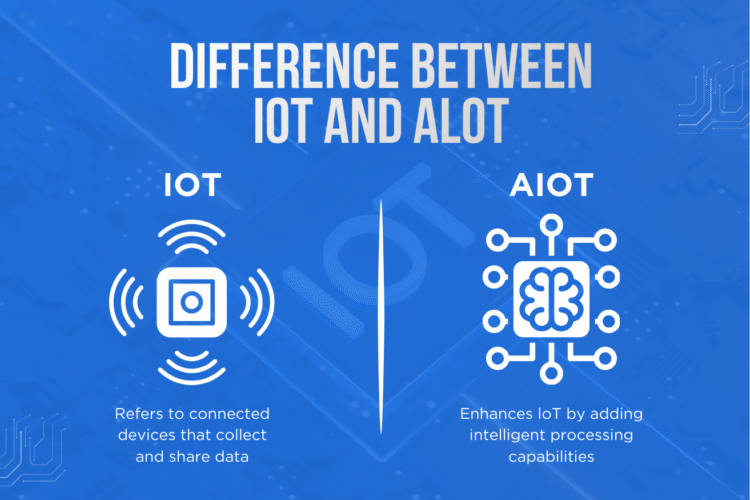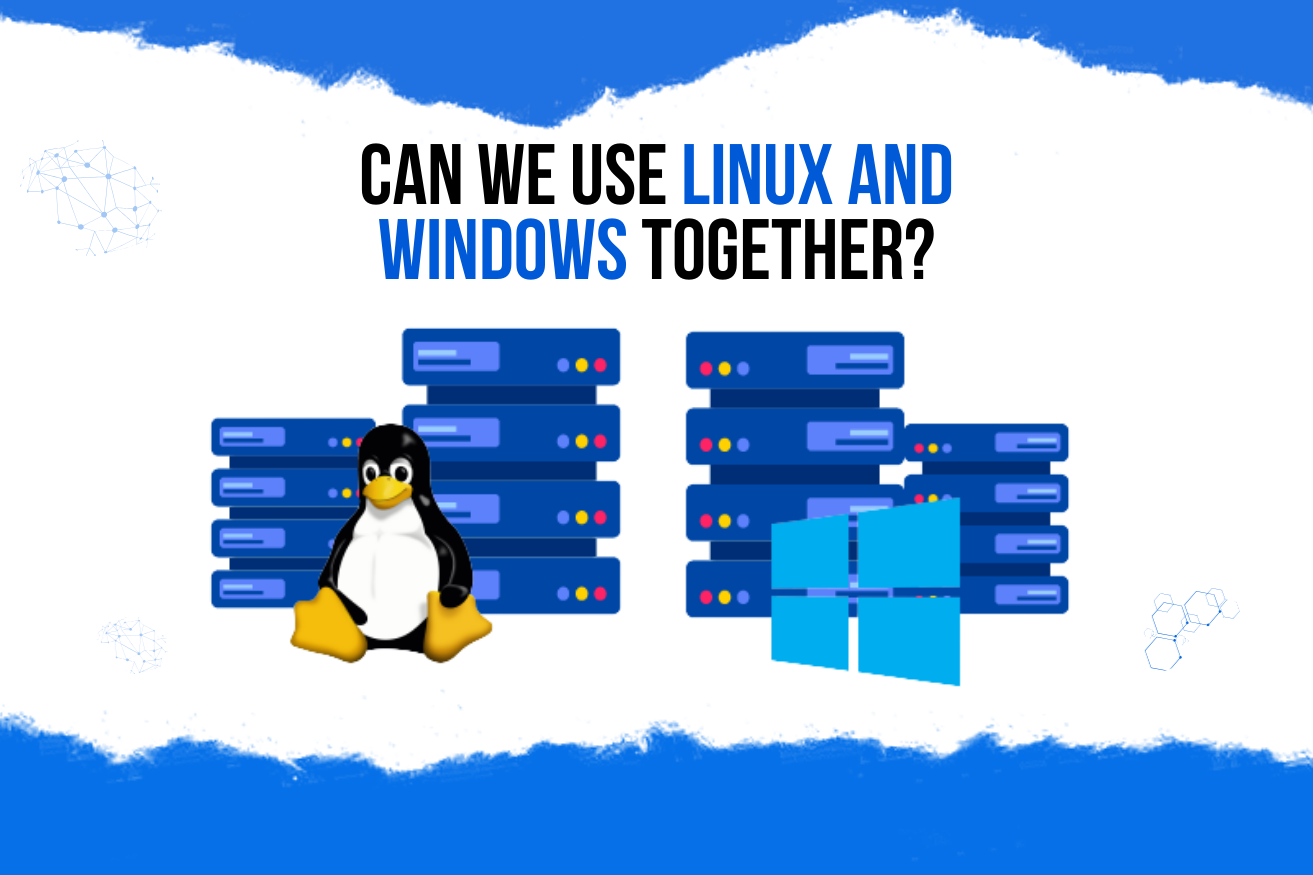
Can We Use Linux and Windows Together? Exploring Compatibility and Integration
In today’s diverse computing landscape, users often find themselves navigating between different operating systems to meet their varied needs. While Linux and Windows are two of the most popular operating systems, many users wonder whether it’s possible to use them together effectively. In this article, we’ll delve into the intricacies of combining Linux and Windows, exploring compatibility, integration options, and common use cases.
Understanding Linux and Windows
Before we explore the compatibility between Linux and Windows, let’s briefly understand these two operating systems:
-
Linux: Linux is an open-source operating system kernel that powers a wide range of distributions (distros), each offering unique features and capabilities. Known for its stability, security, and versatility, Linux is widely used in servers, desktops, and embedded devices.
-
Windows: Developed by Microsoft, Windows is a proprietary operating system renowned for its user-friendly interface and extensive software compatibility. Windows dominates the desktop market and is commonly found in personal computers and enterprise environments.
Compatibility Between Linux and Windows
1. Dual Booting
Dual booting is a common method used to run both Linux and Windows on the same computer. Users can choose between the two operating systems during the boot process, allowing them to switch between them as needed. While dual booting provides maximum flexibility, it requires partitioning the hard drive and may pose challenges for inexperienced users.
2. Virtualization
Virtualization allows users to run multiple operating systems simultaneously on a single physical machine. With virtualization software like VMware or VirtualBox, users can create virtual machines (VMs) running Linux and Windows side by side. This approach offers convenience and flexibility, enabling users to switch between operating systems without rebooting.
3. Compatibility Layers
Compatibility layers such as Wine (for Linux) and WSL (Windows Subsystem for Linux) provide alternative solutions for running software designed for the other operating system. Wine allows Linux users to run select Windows applications without requiring a full Windows installation, while WSL enables Windows users to run Linux binaries natively within Windows.
Integration Options
1. File Sharing
Both Linux and Windows support common file systems like NTFS and FAT32, facilitating seamless file sharing between the two operating systems. Users can access files stored on Linux partitions from Windows and vice versa, enabling collaboration and data exchange.
2. Networking
Linux and Windows systems can communicate over a network using standard protocols like TCP/IP. This allows users to share resources such as printers, files, and internet connections between Linux and Windows machines, regardless of their operating system.
3. Cross-Platform Applications
Many applications and services are platform-agnostic, meaning they can run on both Linux and Windows without modification. Examples include web browsers like Firefox and Chrome, productivity suites like LibreOffice and Microsoft Office, and development tools like Visual Studio Code and IntelliJ IDEA.
Common Use Cases
-
Development: Developers often use Linux for their development environment due to its robust command-line tools and compatibility with programming languages like Python and Ruby. However, they may need to test their applications on Windows to ensure cross-platform compatibility.
-
Gaming: While Windows is the dominant platform for gaming, Linux has made significant strides in gaming compatibility through projects like Steam Play and Proton. Users may dual boot or use virtualization to access Windows-exclusive games on their Linux systems.
-
Enterprise Environments: Many organizations deploy Linux servers for their stability, security, and cost-effectiveness. However, they may still have Windows workstations for employees who require access to Windows-specific software or services.
FAQs
-
Can I install Linux on the same computer as Windows?
- Yes, you can dual boot Linux and Windows on the same computer by partitioning your hard drive and installing both operating systems separately.
-
Can I run Windows applications on Linux?
- Yes, you can use compatibility layers like Wine to run select Windows applications on Linux, although not all applications may be compatible.
-
Is it possible to run Linux within Windows?
- Yes, you can use virtualization software like VirtualBox or VMware to run Linux within a virtual machine on your Windows system.
-
Can I access my Windows files from Linux?
- Yes, Linux supports reading and writing to Windows file systems like NTFS and FAT32, allowing you to access your Windows files from Linux.
-
Is it easy to share files between Linux and Windows?
- Yes, you can share files between Linux and Windows by configuring network sharing or using external storage devices formatted with compatible file systems.
Conclusion
While Linux and Windows are distinct operating systems with their own strengths and weaknesses, they can coexist harmoniously in many scenarios. Whether through dual booting, virtualization, or compatibility layers, users have a variety of options for integrating Linux and Windows to meet their diverse computing needs.